Problems with USB and Motorola V3m cell phone
I recently bought a new cell phone. A Motorolla v3m from Verizon. It’s about time. I’ve felt a little behind the times not having a cool cell phone i could hack. It has NOT at all been a smooth ride so far. Although this is (mostly) a very boring story, I would love to have read it yesterday before spending hours trying to figure this out. hehe.
The Verizon/Motorola software for using the USB connection does NOT work out of the box as advertised. I plugged the USB cable into the phone and got a message saying it could not find the driver software for the device.

First off, every USB device I’ve ever used so far just looks like a storage device by default and needs no drivers. For some reason Motorola chose to be non standard. That’s another story.
To make a long story short: after spending many hours roving the net, calling tech support, trying downloaded software.
Just remove the memory card.
So it must have just been something that Motorola forgot to test. I’m not real impressed with their QA department.
Once i removed the memory card (microSD 1G) that i had installed right at the Verizon store, it started working. One very unfortunate aspect of the phone is that its not easy to remove.
I did notice was that the device manager was reporting that it’s device id was ‘USB\VID_22B8&PID_2A65’ which doesn’t exist in the INF file it was using to install. Once i removed the memory card it started reporting ‘USB\VID_22B8&PID_2A62’ which actually was in the INF file. For those that create device drivers that information might actually be useful.
I called Motorola tech support at 800-657-8909 and selected option 1 and spaketh the magic words of CSB#558 such that the support person gave me the URL to download a patch.
I downloaded the http://promo.motorola.com/exe/mtpfix.exe
I have no idea if that helped at all. I suspect it did not. I think the MTP is only used when actually doing an audio sync with WM10.
Once the USB driver has installed, you can then put your memory card back in and everything works as it should. You can start up WM10. (I’ve heard consistant rumors that WM11 doesnt work) Open the phone and use the menu to set the phone in ‘Audio Sync’ mode. WM10 should see the phone and allow you to use the cryptic (IMHO) WM10 syncing commands. Also as a note: You must leave the phone open. If you close the phone it leaves audio sync mode and WM10 won’t see it.
Just tried BitPim. (0.9.05) Some options work and some dont. I did download my phone book successfully. The most promising feature of BitPim is the ability to get direct access to the phones file system. I’ve found this featur eunreliable and the file system is a bit of a maze. So this feature is definitely not as freindly as it could be.
I’ve also tried using the SEEM editor to undo the Verizon crippleware. (no OBEX file transfers, no MP3 ring tones). It works more or less. Its a bit difficult to get working but i tried all the verified codes successfully. I was very careful when doing this since as the docs say, if you do it wrong you can kill your phone.
I’ll update this message as I learn more.
Data:
- The Audio format supported is only WMA using (i assume) the native WMA encoder.
- Video Format is WMV (no surprise)
Cons:
- Very bad installation experience trying to connect the phone to the PC (as listed above)
- THE worste MP3 music player interface i’ve ever seen. Not sure how they could make it less friendly.
- Does not look like a storage drive to Windows as all USB connected cameras and MP3 players I have ever seen do.
- The Verizon feature crippling can be fixed. So i wont call that a Con i suppose..
- Some static on the MP3/WMA playback. very slight but noticable.
- Volume controls are far too coarse. Lowest setting is too loud with the Verizon headset. Highest setting isnt that loud.
- Cant change songs with the phone closed.
- The main menu is off by default and there are options only available on the main menu. Irritating but no big deal.
- Voice recognition dialing is pretty good, but not great. It doesnt seem to train over time as far as i can see. Most of the voice recognition engines i worked on years ago would train/learn as they went so that after a while it was well tuned to the speaker.
- USB connection is the ONLY connection to the phone. They provide an adapter for a ‘normal’ audio jack. However Verizon/Motorolas version of normal is NOT normal. 1/8′(3.5mm) jack is normal, they supply a sub-miniature and odd (to me) 2.5mm jack.
Conclusion:
Its a nice modern phone. Not bad, but not near the hype. I just can’t recommend it.
Links:
http://www.hacktherazr.com/ – advanced hacking and seem editing.
http://forum.osnn.net/showthread.php?p=740805#post740805
http://www.motov3m.com/tiki-index.php – Users/hackers reference for the v3m
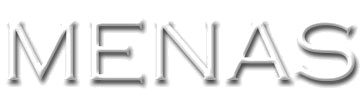


Do all phones have a memory chip? I don’t see one in mine and it still dosn’t work!
Comment by john kortum — September 7, 2006 @ 7:19 am
You may be thinking of the SIM chip in GSM type phones? See my post on GSM vs CDMA. The SIM chip is basically the identity of GSM phones. It holds the id and address book, etc for the phone. In the US everyone except Verizon and Sprint seem to use GSM phones. CDMA phones have no such chip.
The chip I was talking about is the microSD memory (purchased seperately) that can be installed in the Razr V3M phones. (though many other phones have them as well). It is used for music files mostly.
Comment by admin — September 7, 2006 @ 7:39 am
I bought a Motorola V3M from Verizon specifically for the bluetooth car kit, that I plan to get in the future. Is there someone out there that can give me an honest opinion about the phone and whether or not the bluetooth car kit works well?
Comment by matt — October 5, 2006 @ 4:13 pm
It means that the Windows Media Player 11 does not see the V3m to Sync?
Is there an procedure to do it?
I bought this phone from Sprint and I got the cable and downloaded the drivers, I have the phone installed in My PC, but WMP11 does not see the Device.
Comment by Arthur — November 24, 2006 @ 12:35 pm
http://support.vzw.com/phones/index.html?p=2365
Found this a help in getting my V3m to be seen in WMP 10. Found the post on verison site.
This has been quite the trial installing in system – seems it would be much easier if the phone tools just had it in them as other phones do.
Comment by D.Sweet — December 10, 2006 @ 12:20 am
I just want to get my pictures off of this thing. My old samsung phone didn’t take pictures, but my Datapilot software(www.susteen.com)worked perfectly with it. I bought a new Datapilot program for this razr phone and all I can do is phone book. how do I get the photos off of this thing without making it a project? I should have kept my old phone.
Comment by Keith — March 22, 2007 @ 6:42 pm
I’ve come to the conclusion that my new Sprint Motorola Razr V3M has a type 4 personality; I am a type 2. We clash. I cannot get this phone to do anything I want it to besides text (slowly) and dial. The Bluetooth will not connect with any of my friends, probably because none of them have Sprint, it won’t connect with my laptop, probably because it has Windows Vista. For the most part, this phone has been a headache for the entire week that i’ve had it. I too could not get the microSD card out. I called Technical Support and they said take it back to the store I bought it from. I took the phone back to the Sprint store and they said I would need to call Tech Support! All I want to be able to do is get the pictures off my phone and onto my laptop and load the music from my laptop onto the phone, is that to much to ask for? I agree, this phone is not very user friendly when it comes to people like myself who don’t know alot about electronics. If anyone can offer any help in the step by step form (plain English, please) it would be greatly appreciated. Thanks
Comment by lacey — April 10, 2007 @ 9:32 pm
An easy solution to the mtp problem with WMP 11 is to simply download and install Zapu Share Accelerator. It contains the neccesary drivers to see your phone as a mobile phone device . Start WMP 11. Cycle your phone off then on. Go to sync music. Plug in phone and immediately hit the start button for sync music. MTP device should be found and install by itself. WMP 11 should now recognize the device as a portable phone device.
Comment by Rob — June 19, 2007 @ 2:31 pm
P.S. You need to do the seem edits to make your phone able to be a usb transfer device and also to convert it to v3mm to use media manager in Motorola Phone Tools.
Comment by Rob — June 19, 2007 @ 2:33 pm
I have had the same issue with the USB connection except for me it happened straight out of the box. I did not have a memory card installed. After about 2.5 hrs last night installing and uninstalling the software and various drivers I had no luck getting this phone to talk to my PC. I did not have the phone connected before I installed the drivers. I followed their instructions to the letter. I even did the software upgrade which, strangely, installed a second set of USB drivers leaving me with 2 sets of drivers to uninstall. The funny thing about it was, when I first connected the phone it actually identified it correctly and said my new hardware was ready. However after a short time it acted like I had connected it again and prompted me with the “I need to see software” box. Well no matter what I tried it would not find anything and I would end up with a failed installation. After years of USB devices, and the huge popularity of this particular phone, I find it difficult to believe they were so inept at providing better support for this feature. I simply refuse to jump through any more hoops for them and am going to return the music package I ordered which included mini headphones that allowed you to place/recieve calls while listening to music. For me the V3m is nothing more than a nice slim cell phone atm. Maybe that’s just the way God intended it to be. (Sarcasm provided free of charge)
Comment by David — August 3, 2007 @ 9:06 am
quiero un sofward para poner musica y videos de my pc a my motorola v3m
Comment by wilkins suero — August 16, 2007 @ 12:54 pm
David’s post (no. 10) describes my experience word for word. Incredibly annoying.
Comment by cwhig — August 16, 2007 @ 10:41 pm
can you help me get my pics out of my rzr v3 and in to my pics on my laptop ..nothing does any thinkg when i plug the usb in and i have pics on my phone i want to put them in my pics and it dont do any thing ..can you help me out ..thanks mike
Comment by mike — October 18, 2007 @ 3:56 pm
Sure, get a program called BitPim it works with the Razr v3. It’s user interface isnt the greatest. For instance it says it cant find the phone but seems to work anyways. Just use it to download your “wallpaper” and your pictures should be there. USe the “Save” option off the context menu and copy off the files.
Comment by admin — October 18, 2007 @ 5:08 pm
I came to your page looking to download drivers for my phone.
Im a computer geek and one thing I can tell you is that everything needs drivers!!! You’ve never seen a no-driver screen before cause there are hundreds of drivers BUILT INTO WINDOWS. Your PC finds a device, locates it in its driver database, and says its installed and ready to use. If it is foreign, it asks you for drivers. Your phone didnt work because it is NEWER THAN YOUR VERSION OF WINDOWS. When that version was made, your phone DID NOT EXIST. Dont go blaming Motorola for not being “standard”.
Now if you’ll excuse me, i’ll get back to my search. I did not bother to read all of your article, only the beginning – so i can’t give comment on all your flaws and misunderstandings. (Sorry if I sounded rude at any time, just trying to prove a point) If you have additional questions email me Cnnr_Dhrty@yahoo.com
Comment by Connor — November 9, 2007 @ 2:39 pm
I have had my motorola rv3 for about 2 months. I bought it because of the ringtone, media features and the ability to download my own. My sister has one, and after listening to her awesome ringtones, I was bound and determined to get the motorola razer cellphone. (my older samsung cellphone’s contract was coming close to renewal time, and the antennae had broken off 18 mo. previously— so I used a mini wire baby bottle nipple brush cleaner that I shoved into the space where the antennae used to be. It worked and I got reception, although it was “hit and run” alot, disconnected calls, but I was stuck with the contract— and wasn’t about to shell out anymore money). I was sooooo excited with my new motorola, but that turned out to be a momentary “flash” experience. The motorola userguide ABSOLUTELY IS THE WORST guide I have ever seen (and I am a retired teacher/counselor who has had a great deal of experiences with instructions/guides). The book itself is filled with more pages of Spanish, and foreign languages—- than it is in English. That is a major problem. I am tired of sacrificing text space with companies who send their instructions in Spanish instead of just English. Particularly, the canned products, labels—- so much so that now I CAN’T EVEN READ THE ENGLISH, because Spanish takes up more than 50% space and the English is “micro-sized” to accommodate the language. I AM SICK AND TIRED OF SPANISH, we are an English speaking country! I could go on, but I need to keep the focus on the motorola guidebook. After the language garbage, then there is the actual content is minimal, not precise and leaves the user wondering if He/She is “blanking out” and their vision playing games. It did not state the need for a cable to hook to the computer,— nor did it come with one,
it didn’t state that a “motorola phonetools software program” is necessary in order to download media files to my phone. I kept trying and trying to figure out SO MANY hours on how to get these features to work. I called motorola, and after several attempts— a motorola phone tools download was e-mailed to me. Now, I figured I finally got what I needed to customize my own pics, and ringtones. The big problem is that everytime I click the program to open— it opens up with a “need to update” window that basically tries to force me into going to the motorola website for updates (which I consistently click the x button). It is impossible to need updates EVERY TIME I open the file—- which is everyday, sometimes 2x a day!!!!. Then, about 2 weeks later, my motorola phone tools stopped working— the update panel wouldn’t leave my screen and I was unable to connect. So, I had to call motorola again. The motorola rep asked for my name, “did I call for help before—- work id #”, address, name of carrier, and of course my cell phone.
(that was the same as the initial contact). Most people would unknowingly give out all of their personal infor. not realizing that it isn’t required JUST to get your motorola cellphone to work. And, I am not willing to buy into their marketing strategies that include keeping records of cellphone owners. Their line is that it helps “us” to have a better phone. Garbage, it is just like a wind up toy,…… you are merely asking how to keep it going and use the features.
It is irrelevant who the owner is. I told the rep about my motorola software not running and that I am NOT interested in receiving updates everytime I use my program. I like the program just the way it is, and since it is working, it obviously is still going to work without any so-called updates. (which is another way of motorola monitoring our personal business). So, I had to download the software again. And, the update window is always popping up.
NOW for the real dirty business of motorola’s very own “MMP” aka Motorola Manipulation Procedure feature which controls the owner’s use of their cellphone features, requirements for permanent motorola installed files, and the inability to freely use the phone. The phone memory is over 75% filled with motorola files which means that
the user is limited very small kb sized pics, and sound files. And, if you look at the sound files that motorola has permanently installed— they range in the 300+ kb size. I am only able to download kb files of up to 15 kb for pics,
and up to 100 kb for sounds. This is because, the phone memory is used up if the file is anything larger than these sizes. I would only have 5 pics, and 3 ringtones if the kb sizes were anything larger. So, another call to motorola and this time I WANT TO KNOW HOW TO GET RID OF THE MOTOROLA INSTALLED MEDIA FILES which I DO NOT WANT. What was the answer—- NO, of course….. I am stuck with them.
So, HOW CAN I GET RID OF THEM ??????????
Thanks
Deborah
Comment by deborah — November 10, 2007 @ 7:59 am
Wow, that was some post. Try the BitPim program mentioned here. i was able to get rid of the stock pics etc. but be careful not to delete the necessary operating file. (things that are not picures). Better yet you might want to get an expansion microSD card . i put a 1Gigabyte microSD in mine (its a small space behind the battery) and it gives me much more room for music, pics etc.
Comment by admin — November 14, 2007 @ 7:16 pm
You are god!!
Comment by bgctydet — December 18, 2007 @ 12:17 am
Mr. (I presume) Conner (poster # 15),
I have a strong dislike for flamers, but an even more dislike for people who over-qualify themselves in forums such as this, when people are looking for real help.
Are they now providing “computer geek” certificates in Cracker-Jacks boxes? Because that’s about the only place you could have gotten one if you believe that drivers are only available as of the time that the Windows version was released. Have you ever heard of Windows Update? Have you ever noticed that sometimes there are Hardware Updates (e.g. DRIVERS) available????
Where do you think they come from ?!?!
Hardware manufacturers are expected to supply them to Microsoft so that they are automatically available to the general populous, as P-N-P devices are plugged in!!!
So your inconceivable blessing of Mototola’s actions is not only erroneous, …. well, I’ll just leave it at that.
They should be hung out to dry in public.
And you should get some training.
Comment by Observer — December 23, 2007 @ 8:04 pm
check out this link….helped me transfer music using wmp11…did not need to uninstall 11 and install 10….good luck guys
http://www.motov3m.com/tiki-index.php?page=UsingBasics
Comment by Swedish — January 20, 2008 @ 4:27 pm
I didn’t buy the memory card for the phone..So, is there no other way to get the pictures off of it without removing the memory card? 🙁 I’d really hate to have to email all these to myself.
Comment by Cy — March 5, 2008 @ 9:43 pm
How od you take out the memory card in a razer?
Comment by bryan — June 17, 2008 @ 9:32 am
To remove the memory card. 2 things:
1. its under the battery. you need to remove the battery cover and the battery.
2. its very small and hard to get a fingernail under. you need to get a fingernail under it and pull it up very slightly. Not too much or you’ll break it. Then pull it out.
Comment by admin — June 18, 2008 @ 7:05 am
i have installed msu and i have p2k commander but i just need to know how to get games in my v3m. i downloaded some jar and jad files but i dont know what to doo
Comment by iz — June 18, 2008 @ 2:24 pm
i have a lot of problems with my MOTOROLA V3M CDMA handset. there is battery problem, no other memory except the company card is supported, the phone often gets hanged and doesnt respond to any buttons, even if the phone is on i am not able to receive the calls some times. also i am not satisfied with the service centers. they just need to fetch money & time which i am not ready to give for my new handset.
Comment by Parth — July 22, 2008 @ 3:12 am
Mr Observer, I have the updates but I will agree with Mr Conner. Motorola and Verizon did a number on all of us V3M users. It could have been a great phone, but it is not. Do you own a V3M? You say you have a strong dislike for flamers, well you must have gotten your license from a cracker jack box yourself, you just flamed Mr Conner in a bad way. I wish you had something to add to the forum instead of more flame. Your focus was not correct.
The phone isn’t all that good folks. Even Windows Vista defaults to downloading a V3C driver which will not work with the V3M. So much for the lastest drivers.
The phone is a joke and yes, my Verizon contract is finshed. So long and hello to the new problems…..
Comment by Ply — August 13, 2008 @ 8:43 pm
Hi Folks,
I have a v3m which contrary to many post, i am happy with. however, since i seem to be on it a lot more than i care to be i purchased a plantronics 340 bluetooth headset. i messed with the setup for several hours before i found out that it would not pair to the phone when the 1 gig card was in the phone. once popped out, it paired fine. when the card is in, the bluetooth will not work with the plantronics 340, but with the card pulled, it works fine. card is about 1/2 full of personal stuff and it’s where my pix are going so i don’t want to take it out every time i wish to use the headset. any ideas ?
Comment by K4HAT — October 26, 2008 @ 12:38 pm
Well, I read all the posts and like a lot of the others, I just wanted to download a picture from my wife’s phone to my laptop. It appears that the easiest way is just to e-mail the pic to me? I’ll check that out. I really don’t want to spend hours working with BITPIM drivers and such. Or even 1 hr – I’ve spent my entire career with computers and am tired of them taking up so much of my time. And brain cells.
And thanks to Observer for comment 19. That really needed to be said and you did it well.
Comment by HarryT — December 18, 2008 @ 8:47 pm
I have received a new AT&T Nokia Surge that does not have any games or songs. I was told that I have to download games/songs/etc to it. I purchased a memory chip to download games onto but do not know how to do it. Also, I can not find any websites that provide free game downloads. All I am trying to do it get a few basic games like solitare, tetris, bubble pop, match 3 or bejeweled. Any information would be greatly appreciated.
Comment by CandiceH — November 27, 2009 @ 10:38 pm