Taksi – Desktop Screenshot, Video Capture/Recorder
Taksi is a desktop video recorder/screenshot capture application for most versions of Windows. It can be hooked to most applications/games (via GDI,OpenGL,DirectX8 or 9) to record as an AVI video all that you are doing. It is based on the VFW API’s and can use any of the installed video codecs to encode in real time (if your CPU can handle it). This is an open source project that can also be found on sourceforge.net.
This is a FREE open source (BSD licensed) project that can be found on sourceforge.net and on its alternate web page here.
News Post:
Features:
- Uses any VFW video record codec. Such as XVid, DivX, MSMpeg4, etc.
- Can record video as compressed or uncompressed AVI-files (no audio (yet)).
- Video compression occurs in background thread for use in multi processor (hyperthread) machines.
- Very simple user interface for hooking applications to be recorded.
- Very small footprint (~300k). Written in C++, and does NOT use MFC.
- Can capture video frames from applications using DirectX 8 or 9, OpenGL, or GDI
- Has visual feedback while recording even in full screen games.
- Runs on Windows 95, 98, ME, NT 4.0, 2000, XP.
- Hooks keyboard or uses DirectInput for hotkeys to control recording.
- Captures still frames in BMP or PNG format.
Download:
| TAKSI Windows Installer | Windows Installer (MSI) (v.0.771)(~260K) Get newest ver on sourceforge |
| TAKSI Sample Video 1 | Video recorded using MS MPEG4 v2 (1:45)(~3M) |
| TAKSI Sample Video 2 | Also using MS MPEG4 v2 (7 minutes)(~5M) |
| TAKSI Sources | v0.771 sources. (~220K)(Can be built with MS Visual Studio 7.1) Get newer sources using subversion |
.
The Shareware Pad.xml file can be found here and the sample web page here.
.

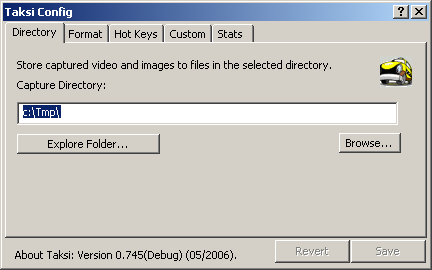
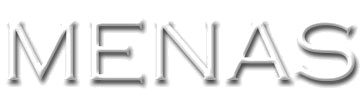



Hi,
I am basically looking for the ways to somehow disable screen capturing softwares to function properly while capturing videos on my project.
My project contains many video elements and i want to protect them from being capturing. I have already tried to maintain High/Full Hardware Acceleration to keep Screen Capturing utilities to not to work properly on capturing my project. But there are still some video adapters available due to which screen capturing utilities can perform video capturing whether the hardware acceleration is enabled or not.
So, i need your comments and suggestion on this, as you are being a developer of such kind of utility, you can give me better ideas and suggestions on stopping this capturing.
My main focus is only to block video capturing on my project.
Regards,
Amir
Comment by Amir — August 24, 2006 @ 4:14 am
Hey Amir
It feels sort of funny to be asked how to make my code NOT work, hehe. Anyhow, yeah, there are ways to sabotage software. Of course remember anyone sufficiently determined can get around anything you do. As with all software security, it keeps the honest guy honest and it can slow down the determined hacker. But if you make cracking your code sufficiently hard, maybe they will give up.
There is no perfect magic bullet i can think of but there are some approaches.
– Use hardware based rendering/decompression in a non-directx window. For instance trying to use Taksi to record what’s playing in Windows Media Player doesn’t work on my test machine. Trying to record Wow with anti aliasing turned on doesn’t work. Since WMP looks like a GDI playback. I assume (tho i haven’t tried it) that hooking the child window with DirectX might fix this. But it might not.
– Another approach, (tho i wouldn’t recommend this one) is to actively break some of the existing API’s used for vide recording. For instance Taksi relies on DirectX, OpenGL and GDI, and VFW to work in a predictable manner. Temporarily break some of its entry points and it wont record.
– Another way is to try to actively detect that you are being hooked. Looking for your window having its proper callback pointer can tell you if someone is hooking your window. Just stop playing back your video.
Comment by admin — August 24, 2006 @ 8:28 am
Are you going to update this?
Comment by Anon — September 23, 2006 @ 5:42 am
Greetings!
I was wondering if there will be a FAQ or a walk through published to get this program set up i wish to capture what happens on my game and i can not seem to “Hook” it to the game. any help will be greatly appriceated
Comment by Mike — September 28, 2006 @ 4:22 pm
Excellent idea. yes it could really use one of those. The interface is not quite as obvious as it should be.
Comment by admin — October 9, 2006 @ 4:21 pm
Avete blog piacevole qui! Grazie, è molto duro a mine lle tai informazioni in italiano, ma scrivete molto chiaro e posso capire tutto.
Comment by amoxicillin — October 18, 2006 @ 3:58 pm
Hi,
I’m a developer and I’m trying to find a way to capture screen in my own application.
How can I integrate taksi into my program? I know there is a dll in taksi, but how to use it?
Best wishes,
Denis
Comment by Denis — January 8, 2007 @ 12:43 am
The DLL for Taksi can (in theory) be used seperately although I have not actually used it that way. The API in the Shared block could be used to point at some particular App.
There is a program called
http://sourceforge.net/projects/camit/
that might also have features similar to what you want. I havnt had a chance to look at it yet however.
Comment by admin — January 10, 2007 @ 2:27 pm
Hi,
I’ve had occasion to try out taksi, it worked well for GDI capture, but for Direct3D capture on the engine I used it failed in CTaksiDX9::GetFrame during GetRenderTargetData. I’ve found a solution by disabling the avi feature (I didn’t need it) and using screen capture through the texture api with a direct surface to file save – I used D3DXSaveSurfaceToFile. GetRenderTargetData failed with INVALIDCALL – I didn’t investigate further, but your comments and the msdn documentation suggest it could happen due to multi texturing (whatever that is exactly). So.. is there a better way of doing this? Are you actively developing taksi still? did you get an error there or is this something new?
Thanks for continued work on this very useful project,
Cheers,
Alon
Comment by Alon — March 6, 2007 @ 3:05 am
Is there anyway to use Taksi to do web streaming video, what I hope to do is to make a webcam blog so that people can connect to a web page and see the gaming action live. To do this I would need some way to back end Taksi to a streaming format. I would also obviosly need lots of horsepower to compress the stream on the fly an a reasonable upload bandwith.
Dave.
Comment by Dave — March 26, 2007 @ 6:19 pm
A web streaming video? You mean:
1. a series of shots posted to a web site (maybe with some javascript to make it update) ?
2. an actual video that could be viewed in Windows Media Player or something like VLC.
The actual video stream would be more fun of course but it would require a lot more work to create a RTP,RTSP video server.
On the other hand, posting timed frames to a directory on your machine . that would be easy. Then you could just set up your own local web server with a page that forced a timed update. I could add that to the code very easily.
Comment by admin — March 28, 2007 @ 7:52 am
Hi,
I recently downloaded taksi and was wondering why it crashes any game i run it on. I am running Windows Vista with an Nvidia 9500 2 gigabytes of ram and the latest Gigabyte motherboard. Any help would be appreaciated.
Trey griffin
Comment by Trey — June 15, 2007 @ 2:50 pm
I have been looking for something opensource that does what fraps does. Taksi works awesome for some games, but I can’t seam to get it to hook World of Warcraft like fraps can. What would you suggest I do to make WoW work with Taksi?
Comment by Alax — June 22, 2007 @ 12:32 pm
“Record to Flash” would be nice, flash is easy to handle, light (?) and it has good quality.
Some programs save recorded video heavily in RAM, so that freezes heavy application down. Does Taksi do this?
Comment by das sad asd — July 5, 2007 @ 8:18 am
Forgot to say: Keep Taksi light, dont add beautiful skins etc. 🙂
Comment by das sad asd — July 5, 2007 @ 8:21 am
I’m trying to capture a video of a game im playing and the record button does not get colored up! Its always grey and i cant click it. Any help/ideas? THANKS!
Comment by BeccA — July 8, 2007 @ 2:06 pm
I can record with Taksi, but the videos I record always end up blank. It is always a black screen, no matter how long the video is. Is there a solution to this?
Comment by kangp1 — August 6, 2007 @ 3:32 pm
Hi
I’ve just started trying Taksi out, but am having problems getting it set up correctly. I specifically want to use it to record in-game footage of the IL2 Sturmovik combat flight simulator. After trying various options re: codec/compression choices, I never seem to get the option to use the controls, such as begin/stop/pause, etc. They are continuously ‘greyed-out’. Any assistance would be GREATLY appreciated. My OS is XP Pro with Service Pack 2…
Thanks in advance
Comment by Eugene — August 9, 2007 @ 6:38 am
I have kangp1’s problem. Taksi works, and I’ve configured basic setup, but the files saved are all blank (black). NVIDIA GEforce 7800GS WinXP Pro, SP2
Comment by ina — September 29, 2007 @ 7:16 am
On the topic of webstreaming, could taksi be improved to stream live into Apple’s Darwin media server, alternatively through an icecast server?
Comment by pg — December 27, 2007 @ 4:04 pm
Taksi i understand will stream desktop and (applications?) to file in realtime on a sufficient fast memory and cpu?
As i understand the DVI-D and HDMI interface actaully is digital interfaces streaming bit/pixelbased RGB frames using microprocessors and clock sync, would it be possible “to somehow” redirect the GDI? output to the USB port and have a microprocessor to put out a digital dvi signal or HDMI “graphic”.
Where can i read about the clockrate of HDMI colour standard resolutions etc.
JT
Comment by Jonas T — January 26, 2008 @ 8:34 am
I love this program able to take my UT mod projects and show others!
http://www.youtube.com/user/ZippyDSM
altho tis not working for UT3,I am forced to use fraps on it…bbllaarrggggg….. I can”t set it to go to Xvid reduces the size of the video by 10X!
BTW dose the author take donations? paypal offers a solid donation setup for free (at 2 or 5 % of the donation >>)!
Comment by ZippyDSMlee — March 12, 2008 @ 9:10 am
ack I just got it working but its buggy and gives a crash error when I close UT3 but ti works!
Comment by ZippyDSMlee — March 12, 2008 @ 10:00 am
I have also problems while capturing from media player classic. The video/screenshot taken is linked to the moment selected on the source (if I take 2 screenshots in different moments of the reproduction both are the same and both change if I select another moment of the video in the player). When I close the mpc, the video/screenshot gets blank. It works perfectly when using another application that it isn’t any video player (with winamp doesn’t work but the problem is different). Any idea about it?
Comment by Tot — April 16, 2008 @ 1:10 pm
Im trying to use my Taksi to record live football off a streaming application, SopCast, but all it records is the outside box and not the live pictures? how can i make it record?
Comment by David — October 1, 2008 @ 2:23 pm
Hi!
There will be a portable version in the future? It would be great!
Comment by BigBadPlayer — December 3, 2008 @ 6:29 am
Hello,
I have the same problem as one of them haave and it is I can’t record videos, it’s always gray. So please can you give tips to help me with this program? It’s my first time using it.
Comment by Ryona — December 23, 2008 @ 4:56 am
http://mediatomb.cc/pages/transcoding
Hi. I have been googling for a solution to stream the Screen display to my playstation 3 with no success. Your app is half ot the solution if it could output to a FIFO file and Mediatomb sever would be the other half. Mediatomb allows using any application for transcoding (http://mediatomb.cc/pages/transcoding). The only important thing is, that the application is capable of writing the output to a FIFO. MediaTomb will read the output from the FIFO and serve the transcoded stream to the player device.
Comment by Code4u2k — February 11, 2009 @ 3:19 pm
Hello
this good program but i have good one =))) Screen Vidshot ( by geovid.com)
nice and easy to use program. TRY ALL :http://geovid.com/Screen_VidShot/
hope help
Comment by gunsta — February 26, 2009 @ 2:59 am
I installed it but I’m trying to “Hook” it with FS98, but I can’t!
Comment by Alexander — March 27, 2009 @ 8:24 pm
cool…
Thanks for the information.
Comment by Streaming Video Recorder — March 11, 2010 @ 2:56 am
hey dude can u make it work with wow? plz? i tried play wow with antialising turned off and still i record blank screens
there is solution to make it work
u must use fraps codec but when i select it when i press record button it doesnt make anything it looks like its locked or something
so u just make fraps work with taksi and u kick ass 5/5 dude gz amazing program i own you
Comment by Xeksadin — April 5, 2010 @ 5:09 pm
Thanks , Nice application 🙂
I use a program called [Video Decompiler] that let me capture screen shots all the time ,
I also can take continuous screen shots using an option at it .
Sometimes I set the program to take screen shot after a period of time , it’s So Cool , I can make my own movie that way 😀
U can try here :- http://www.Sharewaredepo.com
Comment by XJaXneX — August 5, 2010 @ 6:53 am
I was looking for something to record video with audio from Adobe Flash Player running under FireFox.
Your application worked great with Xvid!
What would be of great value to me and my application of Taksi would be a timer that I can set so it automatically shuts down after recording for a predefined amount of time.
Perhaps a configuration option for the recording time that defaults to infinity but could be set to 30 minutes or 20 minutes or whatever needed?
I tried working with a keyboard macro application but “F8” (stop recording) didn’t seem to work?
This is the keyboard macro program that I was using.
http://members.ij.net/anthonymathews/macromaker.htm
Comment by JHM — September 22, 2010 @ 10:47 am
Hi,
So I’ve been trying to use your software to record a game of heroes of might and magic 2, I’ve used all possible codecs and options, taksi only seems to hook on to it when I select the GDI mode. That aside, with some codecs it does record… a black screen, only my mouse pointer is visible, also I get the sounds, can you please give me a hint as to what I’m doing wrong ???? Also as another thing I’ve noticed, if I try using fraps it captures the screen… but on a measly 0 or 1 fps meaning I see almost nothing but stop motion in my recording.
It would really be great to be able and record a couple of heroes 2 games.
Thank you for your time,
Stefan
Comment by Stefan Padureanu — November 21, 2010 @ 5:14 pm
I cant use this program, I cant use the Record and Screen buttons, they are gray. Pls help me
Comment by Ovi — January 5, 2011 @ 4:25 am
Very nice program.
Is there a way to record audio in MP3 or other compressed audio formats?
In windows 7 64bit I only get the standard list of codecs 🙁
Comment by Zibri — February 24, 2011 @ 12:30 pm
you need to download the codec from some place like lame. try the lame windows codec at http://lame.sourceforge.net/
I’m pretty sure they have a windows plugin that should just work.
Comment by admin — March 7, 2011 @ 9:56 am
Hi! I downloaded Taksi and couple of codecs to work with, but no matter what I try the result is the same —> Black Screen. I tried playing those avis with WMP and VLC but that damn black screen is what I get no matter what I try. Needless to say, but I also tried those other codecs, but nothing seems to work… Tried also to google for answer to this problem, but didn’t find anything useful :/ Sooooooo, help! Plz!
Comment by SamSam — July 17, 2011 @ 4:11 am
For people having problems with blank video, try disabling antialiasing in the video options for the game you’re recording. It worked for me.
Comment by plex — August 12, 2011 @ 11:27 pm
Hey been trying to get this thing working on PayDay the heist, it hooks the game and if i run Payday in window mode i see the green square in top left, in full screen i do not. But it takes screenshots fine nothing wrong but when i hit F6 or press record it just doesnt do anything, i tried several codecs any idea whats wrong?
Comment by Karl — October 21, 2011 @ 12:47 pm
There are audio codecs available in config window of Taksi DVR but you say (no audio (yet)). Then why the audio codecs are there?
Comment by Sahil — June 4, 2012 @ 8:44 pm